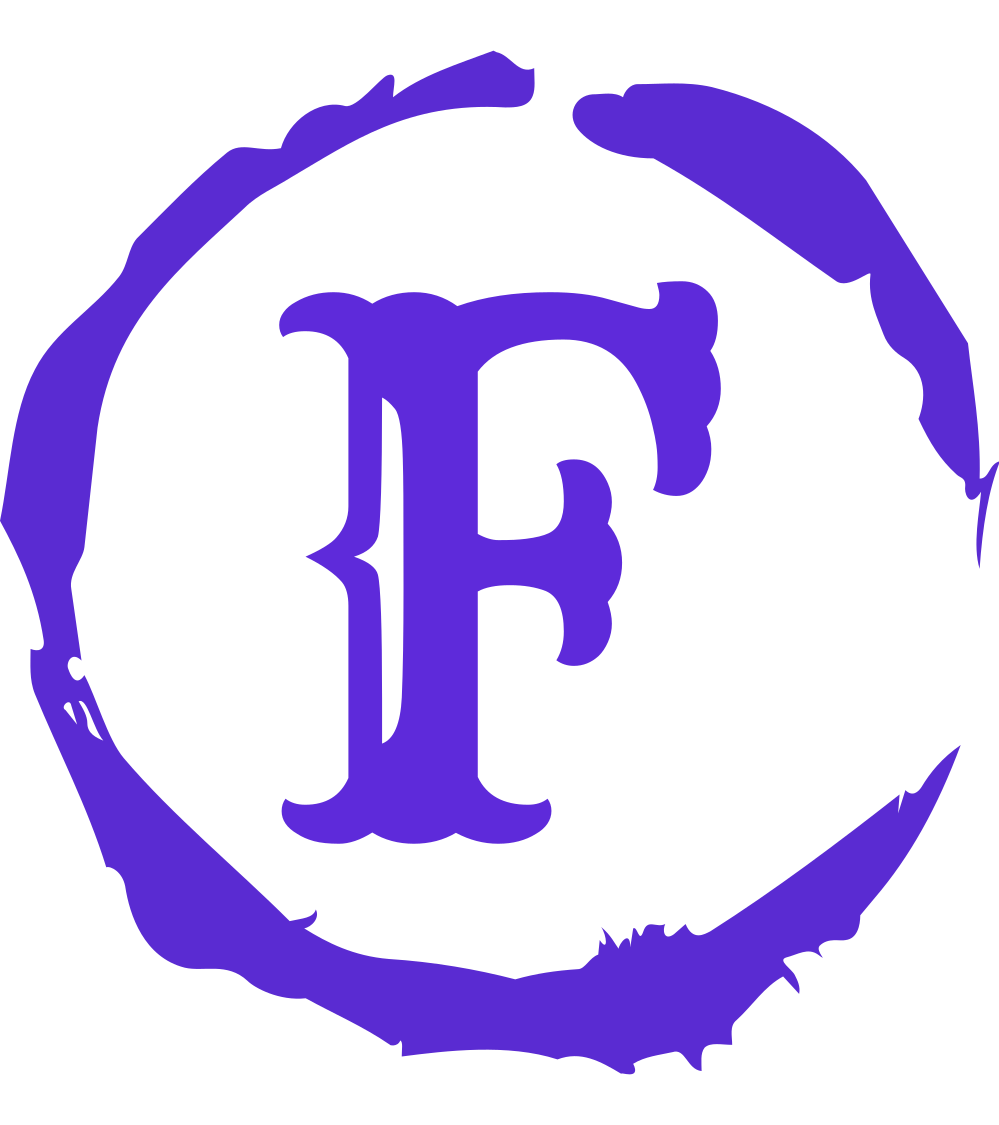Designing a particle system for a graphics engine involves creating a framework that can efficiently manage and render a large number of small, individual particles. These particles can represent various effects like smoke, fire, rain, or explosions. Here’s a step by step approach to designing a particle system:
- Particle System Overview
A particle system is a collection of many sprites or points that represent elements of a specific effect. Each particle has its own properties, such as position, velocity, size, color, and lifespan, and these properties change over time to simulate the desired effect.
- Particle Properties
Each particle in the system typically has the following properties:
- Position: The 3D position of the particle in world space.
- Velocity: The speed and direction in which the particle moves.
- Acceleration: A force that changes the particle’s velocity over time.
- Size: The size of the particle, which can change over its lifespan.
- Color: The color of the particle, which can include transparency(alpha).
- Lifetime: The duration the particle remains active before it is removed.
- Age: How long the particle has been alive.
- Rotation: The rotation of the particle, if applicable.
- Texture: The texture used to render the particle (often a small image representing the particle).
- Particle Emitter
The particle emitter controls the creation and initial properties of particles. It defines:
- Emission Rate: How many particles are emitted per second.
- Initial Velocity: The starting velocity of particles.
- Initial Position: The position from where particles are emitted (point, line, area, volume).
- Spread: The range of variation in initial velocity and direction.
- Lifetime: The lifespan of the emitter itself (it might emit particles continuously or for a limited time).
- Shape: The geometrical shape of the emission source (e.g., point, sphere, cone).
- Particle Updater
The particle updater is responsible for updating the state of each particle in the system every frame. This includes:
- Physics Update: Updating the position based on velocity and applying acceleration.
- Color and Size Update: Gradually changing the particle’s color and size based on its age.
- Rotation Update: Rotating the particle if necessary.
- Lifetime Check: Removing particles that have exceeded their lifespan.
- Rendering
Rendering involves drawing each particle on the screen. This is typically done using:
- Billboarding: Particles are rendered as quads that always face the camera. This makes them appear as 2D sprites from any angle.
- Instancing: If there are many particles, instanced rendering can be used to draw multiple particles with a single draw call, improving performance.
- Shaders: Vertex and fragment shaders can be used to control the appearance of particles, including applying textures, handling transparency, and animating particles like color and size over time.
- Optimization Techniques
Given that particle systems can involve thousands of particles, optimization is crucial:
- Particle Pooling: Instead of creating and destroying particles dynamically, reuse particles from a pool to reduce memory allocation overhead.
- Level of Detail (LOD): Reduce the number of particles or simplify their behavior/rendering based on the camera distance.
- Culling: Skip rendering of particles that are outside the view frustum or too small to be visible.
- GPU-Based Particle Systems: For very large systems, offload particle updates and rendering to the GPU using compute shaders or vertex shaders. This allows for parallel processing and can handle significantly more particles.
- Integration with the Rendering Engine
- Scene Graph: Integration the particle system into the scene graph of the engine so it is updated and rendered along with other objects in the scene.
- Resource Management: Manage particle textures, shaders, and other resources efficiently, ensuring they are loaded and unloaded as needed.
- Parameterization: Allow particle systems to be easily configured through scripts or a user interface, enabling artists and designers to tweak effects without modifying the core code.
- Advanced Features
- Physics Integration: Integrate with the physics engine to allow particles to interact with other objects in the scene.
- Collision Detection: Implement basic collision detection for particles with the environment or other objects, which can be useful for effects like rain splashing on surfaces.
- Lighting: Implement particle lighting, where particles can be affected by dynamic lights in the scene, or even emit light themselves.
- Attractors and Repellents: Implement forces like attractors or repellents that influence particle movement.
- Example Use Cases
- Fire and Smoke: Emit particles from a point or area with a gradual fade out and upward movement.
- Waterfall or Rain: Emit particles with gravity affecting their movement, with collisions triggering splash effects.
- Explosions: Emit particles rapidly outward, with a short lifespan and a bright, quickly fading color.
- Testing and Tuning
- Visual Debugging: Implement tools to visualize particle trajectories, lifespans, and emitter shapes to help tune effects.
- Performance Testing: Profile the system with varying particle counts to ensure it scales well across different hardware configurations.
This design outlines the core components and considerations for building a robust and efficient particle system within a graphics engine.